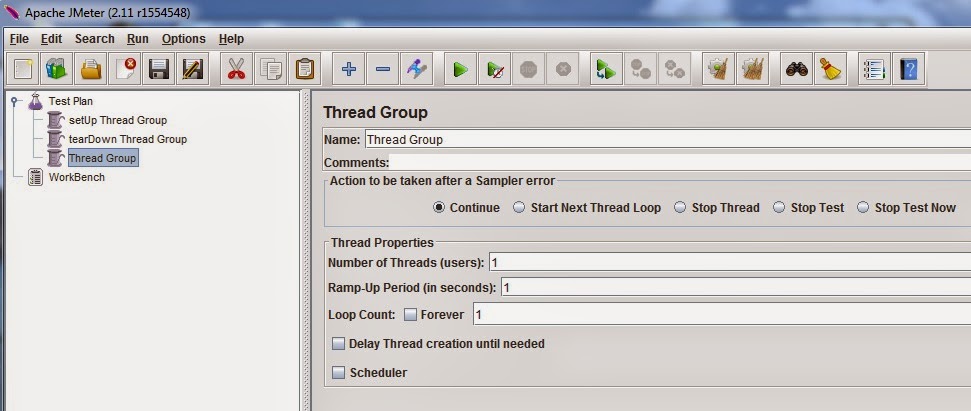When there is a need of database load
testing, JMeter can play a vital role over there.. Let us see how to
make a simple set up for handling database requests using the tool.
Step 1: Create a thread group
under the test plan
Step 2: Begin
by selecting the DB Users element. Click your right mouse button to
get the Add menu, and then select Add-->Config Element-->JDBC
Connection Configuration.
- Variable name
- Database URL
- JDBC Driver class
- Username
- Password
Rest
fields can be left blank. JMeter
creates a database connection pool with the configuration settings as
specified in the Panel.
Step
3: Now
we need to add one sampler. Selecting the DB Users element again.
Click your right mouse button to get the Add menu, and then select
Add --> Sampler --> JDBC Request .
- Provide the Pool Name (same as in the configuration element)
- Enter the SQL Query String field.
- Enter the Parameter values
- Enter the Parameter types
Step
4:
Now we need to store/view the output. This can be achieved bu use of
a listener. Select the DB Users element and add a Summary Report
listener ( Add --> Listener --> Summary Report ). The listener
will show the result in below format.
In
this way we can handle the database requests Using JMeter.